Tips & Tricks for Choosing SSD for Your Laptop or PC
Oct 17,2023 | | OnSmart
If you're still hanging on to that old Hard Disk Drive (HDD), it might be time for a change. Now, it's all about Solid State Drives (SSD). Faster, quieter, and more reliable. However, before proceeding with such an upgrade, there are important considerations to be aware of. So let's dive in.
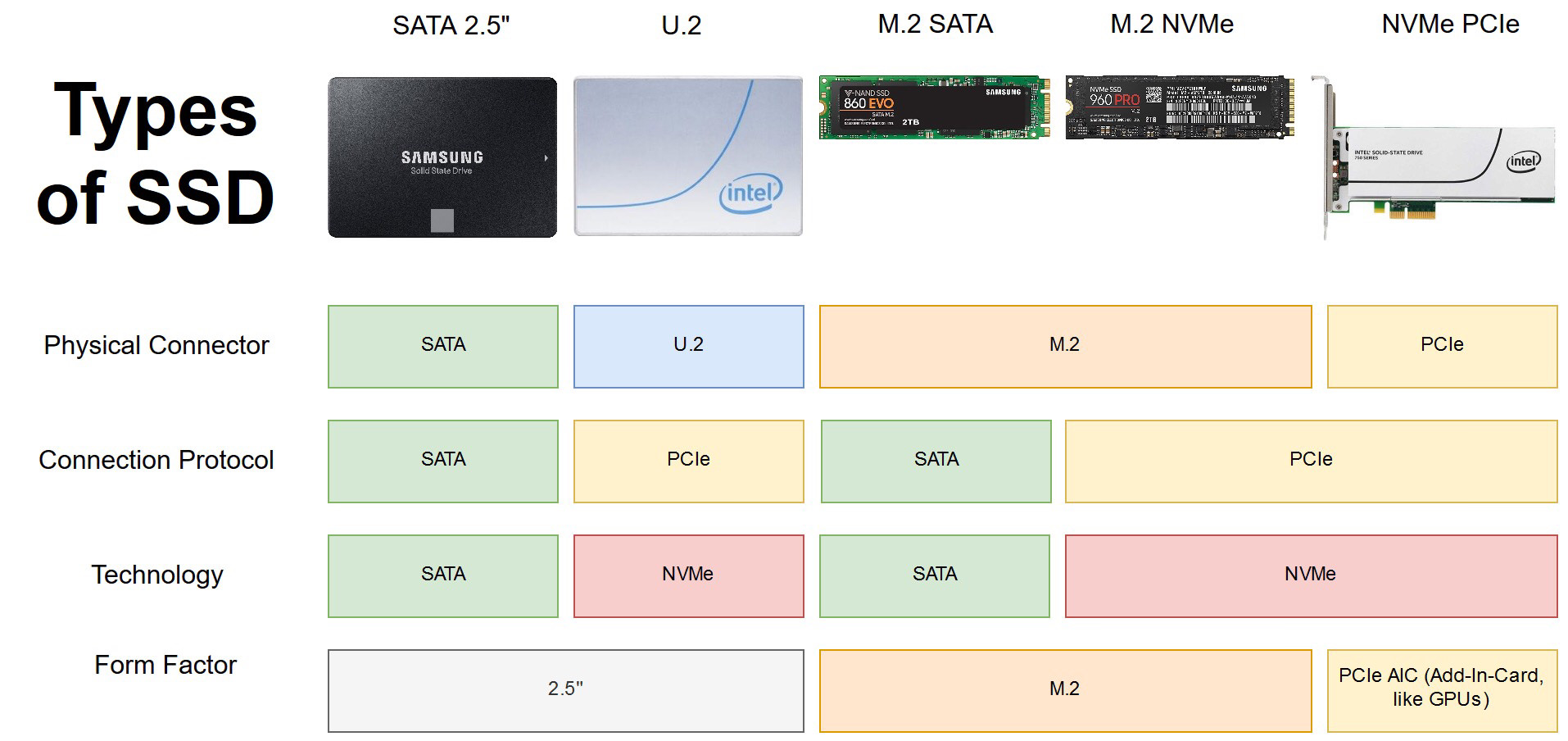
Image source: binarytides.com
What is SSD?
A Solid State Drive is a storage device that uses NAND-based flash memory to store data. Unlike traditional HDDs, SSDs have no moving parts, making them faster and more reliable. Think of them as oversized USB drives, but way more robust.
Why Choose SSD Over HDD?
First off, let's get one thing straight. SSDs are a game-changer, seriously. They're way faster than HDDs, which means your system boots up in a flash, and apps load fast. Also, no moving parts. Yep, that means they're more durable and quieter.
- Speed: SSDs are blazing fast, cutting boot times and reducing file transfer delays.
- Durability: No moving parts means less chance of failure. Perfect for those who are always on the go.
- Energy Efficiency: They consume less power, which is great for laptops and the environment.
- Silence: Remember the spinning and humming of HDDs? You can forget all that with SSDs.

Considerations When Purchasing a Solid State Drive (SSD)
Type of SSD
One of the foremost considerations is the type of SSD that is most suitable for your needs. You will often come across SATA III SSDs, which are a straightforward option for most laptops and desktops. However, if you seek higher performance, NVMe SSDs that use the PCIe interface may be more appropriate. Ensure that your motherboard supports your chosen type before making a purchase.
There are several kinds of SSDs, but the main ones are:
- SATA SSDs: The standard type, fits most laptops and desktops. Good for a budget upgrade.
- NVMe SSDs: Uses the PCIe interface and is even faster but usually pricier.
- 2 SSDs: These are tiny and often use the NVMe interface. Perfect for laptops and mini-PCs.
Storage Capacity
Determining the right storage capacity is crucial, as it affects both performance and budget. For average users who mostly deal with documents and basic applications, a 256GB or 512GB SSD may suffice. However, if you are involved in tasks that require large storage, such as video editing or gaming, SSDs with 1TB or higher would be more suitable.
Read/Write Speed
Another key aspect to examine is the read and write speed of the SSD. While it's tempting to opt for the highest speeds available, it's essential to consider whether your typical usage will actually benefit from such speeds. For instance, high-speed SSDs may be overkill for basic word processing but invaluable for data-intensive tasks like 4K video editing.
Endurance and Reliability
It's crucial to consider the drive's durability and longevity, typically indicated by the Terabytes Written (TBW) metric. A higher TBW means the drive is likely to last longer, providing better value for your investment. Additionally, opting for SSDs from reputable manufacturers and examining warranties can offer further assurance of reliability.
Budget Wise
While SSD prices have been steadily declining, they can still represent a significant investment. It's vital to balance your need for speed and capacity with your financial limitations. Sometimes, a mid-range SSD can provide an adequate performance boost without breaking the bank.
System Compatibility
Last but not least, ensure that the SSD is compatible with your existing hardware. The form factor and interface of the SSD should match the specifications of your laptop or desktop. Checking your system's compatibility before making a purchase can save you from potential headaches later on.
By carefully considering these factors, you can make a more informed decision when purchasing an SSD, optimizing both performance and cost-effectiveness.
Choose high-speed SSD laptops:
ASUS Laptops: https://onsmart.sg/collections/asus
Lenovo Laptops: https://onsmart.sg/collections/lenovo


