AI Tools for Designers: Revolution of the Creative Landscape
Oct 25,2023 | | OnSmart
Hello designers! Ever feel like you're spending too much time on the nitty-gritty details and not enough on the bigger creative picture? Artificial Intelligence (AI) is here to take some of that load off your shoulders. In this expanded guide, let's delve deep into various AI tools that are tailor-made for designers, and how they can revolutionize your creative process.
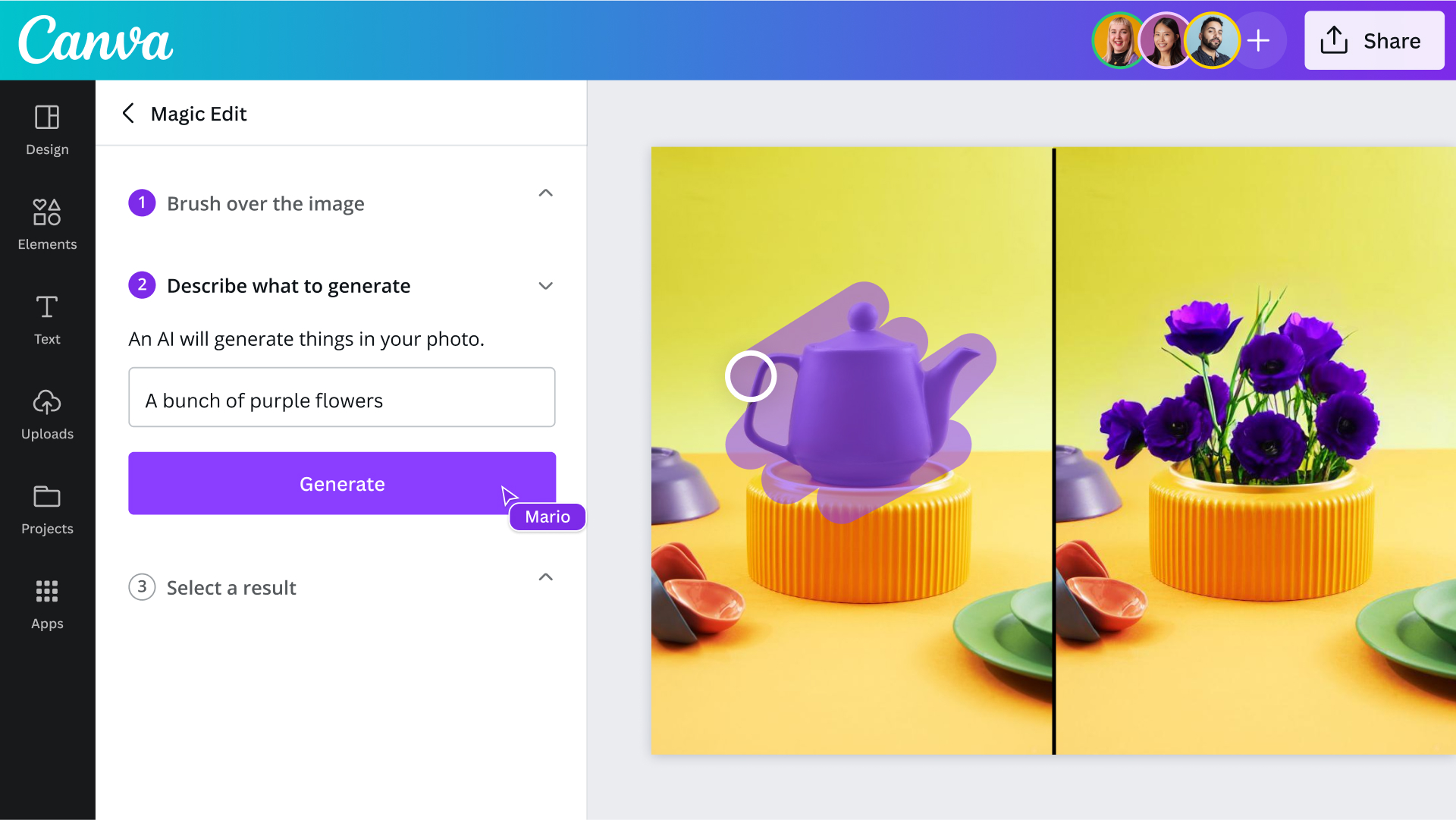
The Concept of AI in Design
Before we dive in, let's set the stage. AI isn't just a flashy term; it's essentially computer systems trained to perform tasks that would otherwise require human intelligence. In design, this translates to automating mundane tasks, data analysis, layout suggestions, and much more.
Graphic Design and AI
Canva Color Palette Generator
Tired of spending hours deciding which colors complement each other? Canva Color Palette Generator uses AI algorithms to give you a full range of complementary colors based on your input.
Sample: Say you've got a product photo, and you need a palette for the promotional materials. Just upload the photo to Canva, and bam! You've got a palette that perfectly matches your product.
Source: Canva Color Palette Generator
LogoMakr: Logo Design Simplified
With LogoMakr, you can create a basic logo by merely typing your brand's name and selecting your industry. The AI then presents you with several design templates, making the whole process faster and easier.
Sample: Input "Coffee Shop" and the industry as "Hospitality." LogoMakr will show you a myriad of custom logo designs from which you can pick and tweak as needed.
Source: LogoMakr
AI for UI/UX Design: Precision and Efficiency
Figma's Auto Layout
Figma's Auto Layout uses AI to automatically align, distribute, and arrange elements in your UI design. It ensures that everything is pixel-perfect and saves you the hassle of manual adjustments.
Sample: When designing a responsive website, you can use Auto Layout to automatically resize and reposition elements depending on the screen size.
Source: Figma Auto Layout
Zeplin's Component Recognition
Zeplin takes your designs from tools like Sketch or Figma and translates them into guidelines and assets that developers can easily use, thanks to its AI-powered component recognition feature.
Sample: Upload your Figma project into Zeplin, and it will automatically generate a comprehensive style guide and asset library for developers.
Source: Zeplin Component Recognition
3D Design Gets a Boost from AI
NVIDIA's GauGAN: Transforming Sketches to Landscapes
NVIDIA's GauGAN can take a simple sketch and transform it into a stunning, photorealistic landscape. It's like magic but based on complex machine-learning algorithms.
Sample: You sketch a basic outline of a forest and a river. GauGAN will turn it into a high-quality, realistic 3D scene, complete with texture and depth.
Source: NVIDIA GauGAN
Conclusion
AI's potential in the design world is immense. They offer not only efficiency but also a new level of creativity and precision that was previously hard to achieve.
So, what are you waiting for? Try out these AI tools and unleash your full creative potential.


